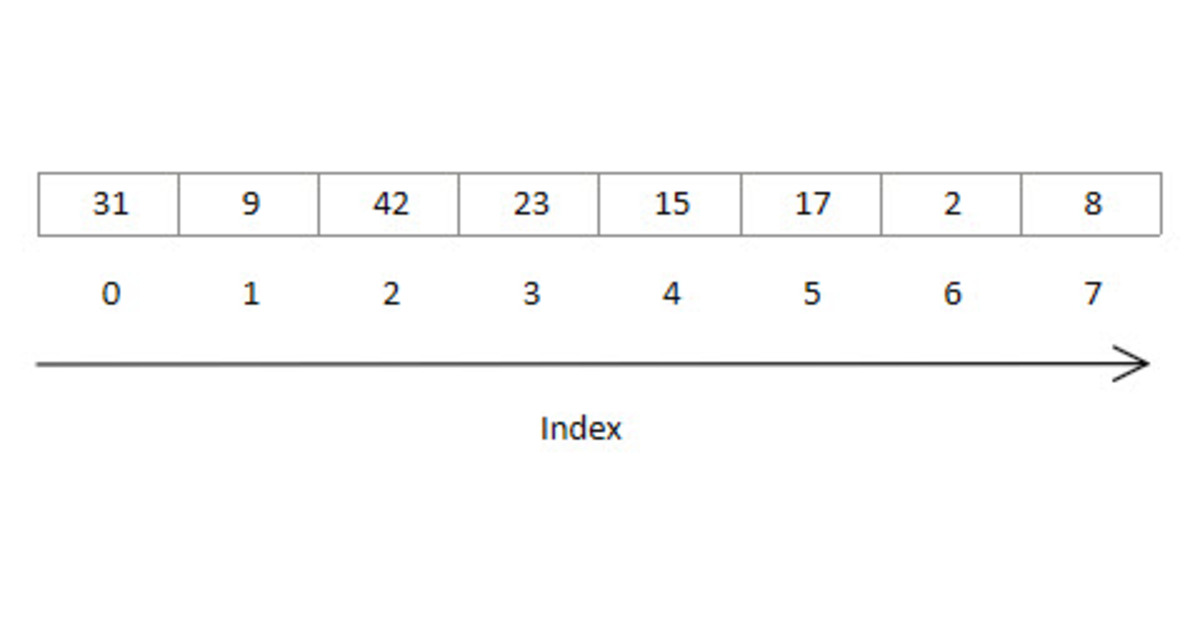Using Arrays in PowerShell
Arrays are a fundamental data structure in PowerShell, allowing you to store, manage, and process collections of values efficiently. Whether you’re managing objects, looping through datasets, or performing complex calculations, arrays provide a versatile solution. In this article, we’ll explore various operations you can perform on arrays and answer common questions that arise when working with them.
Creating and Accessing Arrays
Creating an Array
You can create an array with simple syntax:
1
$array = 1, 2, 3, 4, 5
Accessing Elements
Arrays are zero-indexed. This means that the first cell in the array, has the index 0. To access an element, specify its index:
1
$array[0] # Outputs 1
Modifying Arrays
Adding Elements
To add elements, use the += operator. However, note that this approach is not efficient for large datasets. The += operator creates a new array each time it is used, which can degrade performance significantly as the array size grows. For better performance when frequently adding elements, consider using a data structure like [System.Collections.ArrayList]:
1
2
3
# Using ArrayList for better performance
$arrayList = [System.Collections.ArrayList]@()
$arrayList.Add(6)
Removing Elements
To remove an element, filter the array using Where-Object. This creates a new array without the specified value:
1
$array = $array | Where-Object { $_ -ne 3 }
Removing an element does not decrease the size of the original array because arrays in PowerShell are fixed in size. Instead, the filtered result becomes a new array.
Changing Values
Modify an element by assigning a new value to its index:
1
$array[0] = 10 # Changes the first element to 10
Combining and Splitting Arrays
Combining Arrays
You can combine two arrays of any size or type using the + operator:
1
2
3
4
$array1 = 1, 2, 3
$array2 = 'a', 'b', 'c'
$combinedArray = $array1 + $array2
# Result: $combinedArray = 1, 2, 3, 'a', 'b', 'c'
Key Notes:
- Arrays of different sizes are concatenated without issue.
- Arrays of different types result in a mixed-type array. No implicit type conversion occurs. Be cautious when processing mixed-type arrays, as some operations may behave unexpectedly.
Splitting Arrays
To split an array, use array slicing or select a subset of indices:
1
2
3
$array = 1, 2, 3, 4, 5
$firstHalf = $array[0..2] # 1, 2, 3
$secondHalf = $array[3..4] # 4, 5
Advanced Operations
Multiplying Arrays
PowerShell does not natively support element-wise multiplication of arrays. However, you can achieve this with a loop:
1
2
3
4
5
6
$array1 = 1, 2, 3
$array2 = 4, 5, 6
$result = @()
for ($i = 0; $i -lt $array1.Length; $i++) {
$result += $array1[$i] * $array2[$i]
}
Note: This method assumes both arrays have the same length. To avoid errors, you can add a check:
1
2
3
if ($array1.Length -ne $array2.Length) {
throw "Arrays must be of the same length for element-wise multiplication."
}
Looping Through Arrays
Use foreach to iterate through array elements:
1
2
3
foreach ($item in $array) {
Write-Output $item
}
Multidimensional Arrays
For complex data, PowerShell supports multidimensional arrays:
1
$multiArray = @(@1, @2, @3), @(@4, @5, @6)
Limitations of Arrays
- Fixed Size: Arrays have a fixed size when created. Using
+=to resize them is inefficient for large datasets. For better flexibility, consider using dynamic structures like[System.Collections.Generic.List]. - Performance: Modifying arrays (e.g., adding or removing elements) can cause performance issues for large datasets.
Frequently Asked Questions
What happens to the array size after removing an element?
The array size does not decrease. Instead, a new array is created when filtering elements. The original array remains unchanged.
Do arrays need to be the same size or type when combined?
No. Arrays of different sizes or types can be combined without issue. The resulting array will hold all elements from both arrays as they are. For example:
1
2
3
4
$array1 = 1, 2, 3
$array2 = 'a', 'b', 'c'
$result = $array1 + $array2
# Result: 1, 2, 3, 'a', 'b', 'c'
However, when combining arrays with mixed types, be aware that some operations on the resulting array might yield unexpected results due to the differing data types.
Can you split arrays into two parts?
Yes. Use array slicing to split an array into parts based on indices.
Can arrays be multiplied?
While there’s no built-in operator for element-wise multiplication, it can be achieved with loops or custom logic, as shown above.
What are the results of combining arrays of different types?
The resulting array will include all elements, with each retaining its original type. For example:
1
2
3
4
$array1 = 1, 2, 3
$array2 = 'a', 'b', 'c'
$result = $array1 + $array2
# Result: 1, 2, 3, 'a', 'b', 'c'
Conclusion
Arrays are a versatile and powerful feature in PowerShell, enabling you to manage dynamic lists, process data, and automate tasks effectively. By mastering these operations, you can unlock the full potential of arrays in your scripts.
Have more tips or questions about working with arrays in PowerShell? Share them in the comments below or reach out! Let’s continue to learn and grow together.
Happy scripting!